
Photoshop, Fireworks, Flash, Cinema4D, Corel Draw, Egitim Platformu
Photoshop, Fireworks, Flash, Cinema4D, Corel Draw, Egitim Platformu
|
Moderatör olmak isteyen olursa bana yada diger admine pm atin |
| En son konular | » Fireworks Styles
 tarafından 1red11 C.tesi Kas. 30, 2013 8:38 pm tarafından 1red11 C.tesi Kas. 30, 2013 8:38 pm
» Adobe FireWorks CS3 Indir
 tarafından onxy1951 Ptsi Ekim 18, 2010 3:49 pm tarafından onxy1951 Ptsi Ekim 18, 2010 3:49 pm
» Adobe FireWorks CS3 Türkçe
 tarafından onxy1951 Ptsi Ekim 18, 2010 3:47 pm tarafından onxy1951 Ptsi Ekim 18, 2010 3:47 pm
» Macromedia Fireworks 8
 tarafından dexigner11 Çarş. Eyl. 15, 2010 12:14 am tarafından dexigner11 Çarş. Eyl. 15, 2010 12:14 am
» Microsoft FrontPage 2003 Indir Download
 tarafından coolayaz Perş. Mayıs 06, 2010 9:48 pm tarafından coolayaz Perş. Mayıs 06, 2010 9:48 pm
» Adobe FireWorks CS3 v9.0 (Son Surum)
 tarafından night_sound Paz Mart 07, 2010 9:38 am tarafından night_sound Paz Mart 07, 2010 9:38 am
» Adobe Flash CS3 Indir Windows
 tarafından thomas Çarş. Şub. 24, 2010 9:51 pm tarafından thomas Çarş. Şub. 24, 2010 9:51 pm
» Duello|Futbol 1.0 - Yeni Tıkla ! -
 tarafından burakkaralar Ptsi Şub. 22, 2010 2:43 pm tarafından burakkaralar Ptsi Şub. 22, 2010 2:43 pm
» Yeni Sitemiz http://www.forumlider.yetkinforum.com/
 tarafından sino45 Perş. Şub. 18, 2010 8:35 pm tarafından sino45 Perş. Şub. 18, 2010 8:35 pm
» Yeni Sitemiz http://www.forumlider.yetkinforum.com/
 tarafından sino45 Perş. Şub. 18, 2010 8:33 pm tarafından sino45 Perş. Şub. 18, 2010 8:33 pm
|
|
| | Gravity Tutorial - Cinema 4D (Ingilizce) |  |
| | | Yazar | Mesaj |
|---|
[єš¢]
Admin

![[єš¢]](https://2img.net/u/2814/24/51/03/avatars/4-20.jpg)

Mesaj Sayısı : 22
Yaş : 28
Kişisel İleti : Ne bakıon olm ?
Rep Sistemi : 
İşletim Sisteminiz : 
Rep Puanı : 0
Rep Gücü : 0
Kayıt tarihi : 04/12/08
Başarı Puanı:
    (100/100) (100/100)
Seviye:
    (100/100) (100/100)
Güçlülük:
    (100/100) (100/100)
 |  Konu: Gravity Tutorial - Cinema 4D (Ingilizce) Konu: Gravity Tutorial - Cinema 4D (Ingilizce)  Paz Ara. 07, 2008 9:08 pm Paz Ara. 07, 2008 9:08 pm | |
| This tutorial will show you how to make a ball bounce using Dynamics in Cinema 4D  1. Create a new document 2. Create a new Sphere:  3. Make the Sphere editable:  4. Rightclick on the Sphere you created, add a Dynamics Tags -> Gigid Body Dynamic:  5. Select the Gidid Body Dynamic Tag you just created:  Apply these settings to the Collision Tab:  6. Add a new cube, and apply these Object Settings:  This is to create a floor, so put it a few "meters" below the sphere. Rotate it a bit, so it has a angle for the sphere to fall down on. Make this editable as well.  7. add a Dynamics Tags -> Gigid Body Dynamic to this one as well, just as we did in step 4. Apply these settings to it:  And select the Mass Tab, and change the "Total Mass" to 0.  8. Now, go to Dynamics and create a Solver Object:  9. Change the "Collision Eps" in the Details tab to these settings:  Now create a gravity Object, you can find it just below where you found the Solver Object:  10. Now, put the Gravity, Sphere and Cube objects as child to the Solver Object, like this:  | |
|   | | Mc Efsanevi
Admin



Mesaj Sayısı : 399
Yaş : 29
Nerden : qayseri'den
İş/Hobiler : Futbol,okul GEçiniyok
Kişisel İleti : KuralSiz AdmiN
Ruh Halleri : 
Rep Sistemi : 
İşletim Sisteminiz : 
Program : 
Rep Puanı : 0
Rep Gücü : 0
Kayıt tarihi : 03/12/08
Başarı Puanı:
    (100/100) (100/100)
Seviye:
    (100/100) (100/100)
Güçlülük:
    (100/100) (100/100)
 |  Konu: Geri: Gravity Tutorial - Cinema 4D (Ingilizce) Konu: Geri: Gravity Tutorial - Cinema 4D (Ingilizce)  Paz Ara. 07, 2008 9:12 pm Paz Ara. 07, 2008 9:12 pm | |
| | |
|   | | ρıятσ
Admin



Mesaj Sayısı : 529
Yaş : 31
Nerden : izmir
İş/Hobiler : futbol
Kişisel İleti : metin 2'ci ;)
Ruh Halleri : 
Rep Sistemi : 
İşletim Sisteminiz : 
Program : 
Rep Puanı : 0
Rep Gücü : 0
Kayıt tarihi : 03/12/08
Başarı Puanı:
    (100/100) (100/100)
Seviye:
    (100/100) (100/100)
Güçlülük:
    (100/100) (100/100)
 |  Konu: Geri: Gravity Tutorial - Cinema 4D (Ingilizce) Konu: Geri: Gravity Tutorial - Cinema 4D (Ingilizce)  Paz Ara. 07, 2008 10:33 pm Paz Ara. 07, 2008 10:33 pm | |
| | |
|   | | | | Gravity Tutorial - Cinema 4D (Ingilizce) |  |
|
Similar topics |  |
|
| | Bu forumun müsaadesi var: | Bu forumdaki mesajlara cevap veremezsiniz
| |
| |
| |
|





