Simple pen in Cinema 4D
This tutorial is going to show you how to create a simple pen. The colours on the materials can be changed to your own choice.
Start off by creating a new document.
Then create a new Cylinder:
Modify this cylinder to have these settings:
Create another cylinder and give it these settings:
Then place the second cylinder like this – You can see the shape of our pen already!

Now duplicate the first Cylinder we did:
Modify the settings of the duplicated cylinder to look like this:
Select the duplicated cylinder and place it like this:
Now we’re going to create these two materials – They’re very simple!
Create a new material:
Give the material a pitch black colour and then add a reflection such as this:
Create a second material and give it a blue colour of your own choice – Give it a reflection with these settings:
Now apply these materials to the objects like this:
Now… To make the objects more rounded, we’re going to add “Fillets”. Do
so by selecting the object, and go down to “Caps” and check the
“Fillet” option. Set the fillet on all our objects to these settings:
Does your pen look somewhat like this now? Good!
Create a new Cube:
Modify the settings of this cube to match these:
Place the cube after applying the blue material to it like this:
Add a floor and place it right under the pen. Then add a light and put
it somewhere above the pen, and add a shadow to the light.
Now render!
Result: